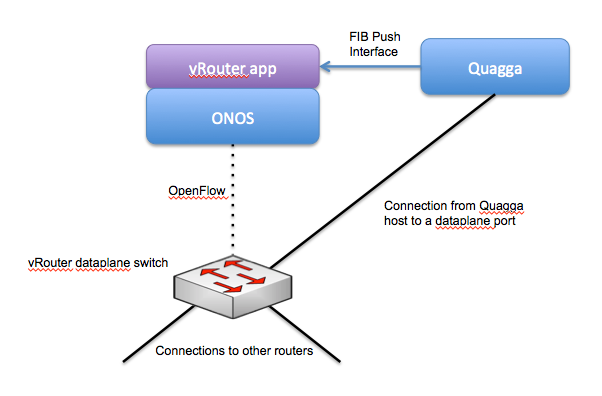This page explains how to set up and use the vRouter service of CORD.
You will need:
- A switch that will be the dataplane of the vRouter
- An ONOS cluster installed and running - see ONOS documentation to get to this point
- A Quagga instance that is communicating with other routers. Setting up Quagga to talk to other routers is outside the scope of this document - I assume you have Quagga already configured and have received some routes from somewhere. vRouter currently supports a Quagga speaking OSPF and BGP only.
Architecture
The high level architecture of the system is shown in the following figure.
The important thing here is that the host where you're running Quagga needs to have a connection to a dataplane port on the switch. This is the port that the incoming routing traffic will be directed to. Also the interface on the Quagga host that connects to the vRouter switch needs to be configured with the IP/MAC/VLAN parameters of the router interfaces.
Quagga can run on the same host as one of the ONOS instances.
ONOS vRouter application