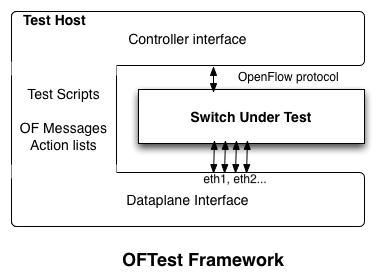OpenFlow Conformance Test
The OF switch used to support the Fabric has to support a number of data-plane operations such as MPLS encapsulation and others described below.
In order to guarantee conformance of the switches, we decided to create a few use cases using the OFTEST framework.
The OFTEST code can be found at https://github.com/floodlight/oftest.
In this document we will describe how you can setup your own testbed as well as describe the test cases implemented.
OFTEST Overview
OFTEST framework consists of a testserver that connects to a target switch through an OpenFlow channel. The testserver also connects directly to the dataplane ports of the OFswitch. After programming the switch the testserver inserts packets in the dataplane and verify if the output is as expected.
We recommend using a server connected to a management network, a switch connected to the same management network, and then a minimum of 2 ports directly connected between the server and the switch. A few tests will fail if you have less than 3 ports.
To install OFTEST on ubuntu, type the following:
$ sudo apt-get install python $ sudo apt-get install python-pip -y $ sudo apt-get install python-lxml $ sudo pip install ncclient $ sudo apt-get install python-ecdsa git $ git clone https://github.com/castroflavio/oftest
Now let's configure the switch and point it to the testserver. Notice that we are pointing to port 6653 rather than 6633.
# cd /usr/bin/ofdpa-i.12.1.1/examples/ # ./client_cfg_purge # brcm-indigo-ofdpa-ofagent -t 10.128.0.210:6653
Now, assuming that you plugged the ports 12 and 24 of the switch to interfaces eth1 and eth2 of the server, respectively, then the following command can tell you if everything is working.
$ cd oftest $ sudo ./oft -V1.3 --test-dir=ofdpa flows.PacketInArp -i 12@eth1 -i 24@eth2 WARNING: No route found for IPv6 destination :: (no default route?) flows.PacketInArp ... ok ---------------------------------------------------------------------- Ran 1 test in 4.044s OK
Segment Routing Tests
The following tests were implemented:
The command below should give you the following result:
$ sudo ./oft -V1.3 --test-dir=ofdpa flows -i 12@eth1 -i 24@eth2 flows.ArpNL2 ... FAIL flows.L2FloodQinQ ... ok flows.L2FloodTagged ... ok flows.L2FloodTaggedUnknownSrc ... ok flows.L2UnicastTagged ... ok flows.L3McastToL2 ... FAIL flows.L3McastToL3 ... FAIL flows.L3McastToVPN ... FAIL flows.L3UcastTagged ... ok flows.L3VPNMPLS ... ok flows.L3VPN_32 ... FAIL flows.MPLSBUG ... ok flows.MplsTermination ... FAIL flows.Mtu1500 ... ok flows.Mtu4000 ... ERROR flows.PacketInArp ... ok flows.PacketInSrcMacMiss ... FAIL flows.PacketInUDP ... ok
For example, in this case, all the multicast failed because we don't have three ports, the test L3VPN failed as well, and that is a bug of the current build. The PacketInSrcMac Miss failed because Mac learning is not enabled.
Oftest can't successfully delete all groups using an OF message, because of that some tests interfere with others. If the results seem suspicious, erase the flowtables and group tables and run the test alone.
Latest results from OFTEST
At this date the most stable version of ofdpa is i12_1.7. The following tests are passing.
| i12_1.7 | |
|---|---|
flows._24EcmpVpn | ok |
| flows.PacketInUDP | ok |
| flows._24ECMPL3 | ok |
| flows._32EcmpVpn | ok |
| flows.L2UnicastTagged | ok |
| flows.L3McastToL3 | ok |
| flows._32UcastTagged | ok |
| flows.L3McastToL2 | ok |
| flows._MplsTermination | ok |
| flows.PacketInArp | ok |
| flows._32ECMPL3 | ok |
| flows._32VPN | ok |
| flows.Mtu1500 | ok |
| flows._24VPN | ok |
| flows.L2FloodQinQ | ok |
| flows._24UcastTagged | ok |
How to test a new switch
- Install OFTEST
- Run baseline test
- Update OFDPA
- Run the test again.